Create Consignment
The create consignment page is access from the 'Create Consignment' button as shown below.
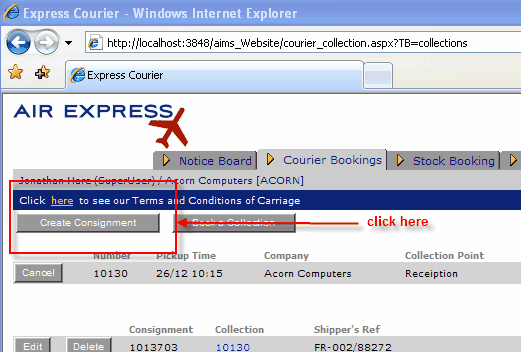
Once you have created a consignment it can easily be edited or even deleted from the Main Status Page. You retain control over the consignment right up until the shipment has been collected by the driver.
The create consignment page is designed for quick data entry and allows you to get addresses from your address book. The system will fill in the Shipper's (consignor) address for you - if you need to edit any part of the shipper's address (or any other aspect of the consignment) you can edit it from the 'Edit' button on the Main Status Page.
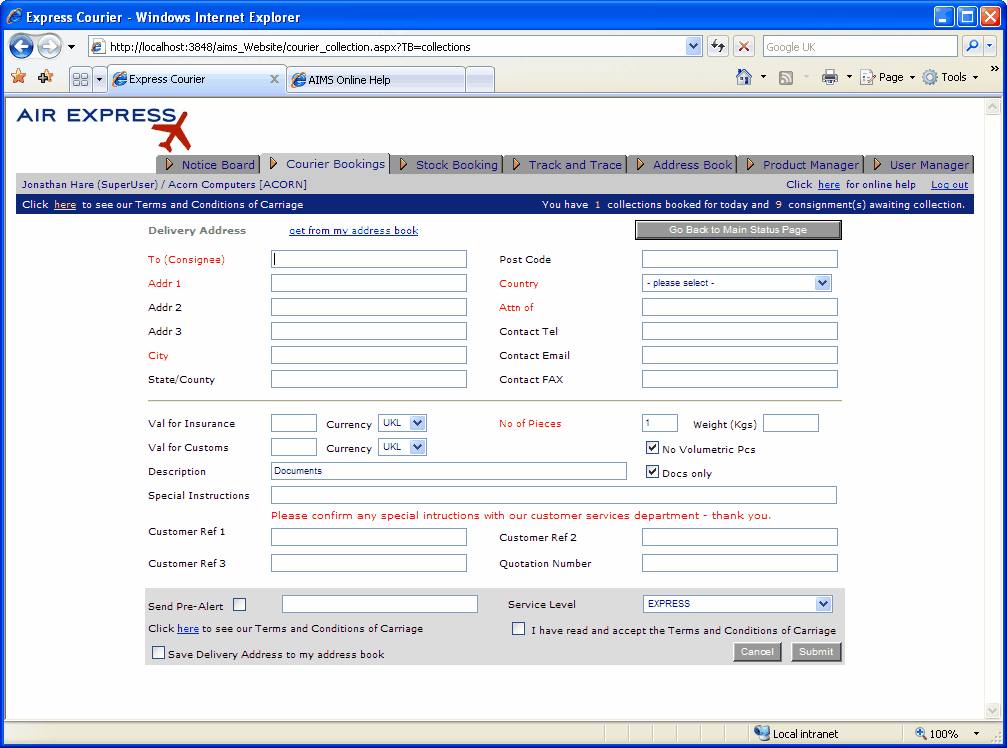
Please note the parts of the address in red are mandatory and must be completed. If you are completing a new address you may save it to your address book for easy use next time you ship to this address.
By default the system will presume the shipment both contains documents only and has no volumetric measurements. For international shipments it is most important that you untick the 'Docs only' tick box if your parcel contains anything other that documents. If the shipment is misdeclared it may be held by customs and could lead to a punitive fine in addition to any duties owing.
If you need to record any of your own references for reporting or tracking purposes then there are three fields available to you. Also, if you wish your shipment to be subject to a system generated quotation then please use the box available to record the unique quotation number previously issued.
Where available you will also be able to select differing Service Levels to effect the routing and charges for your shipment.
